Introduction
In the evolving landscape of gaming peripherals, wireless mechanical keyboards have surged in popularity as technology finally bridges the gap between wireless convenience and competitive gaming performance. The AULA F99 Pro Wireless Mechanical Keyboard enters this growing market as a feature-rich contender promising high-end specifications without the traditional wireless compromises. This comprehensive review explores what makes the AULA F99 Pro stand out in the increasingly crowded wireless mechanical keyboard space.
AULA’s Wireless Innovation
AULA, a brand steadily gaining recognition in the gaming peripherals industry, has been expanding its footprint with quality-focused gaming accessories that balance performance and affordability. The F99 Pro represents the company’s flagship wireless mechanical keyboard, designed to challenge the perception that wireless keyboards can’t meet the demands of serious gamers.
The wireless mechanical keyboard market has seen tremendous growth in recent years, with advancements in battery efficiency and wireless transmission technologies eliminating many drawbacks that previously made gamers hesitant to cut the cord. The AULA F99 Pro enters this competitive landscape with an impressive feature set aimed at both gaming enthusiasts and productivity users seeking wireless freedom without performance compromises.
Product Overview: Cutting the Cord with Confidence
Design and Build Quality
The AULA F99 Pro immediately impresses with its robust construction that defies the lightweight expectations typically associated with wireless peripherals. Featuring an aluminum top plate mounted on a durable plastic frame, the keyboard delivers a premium feel while maintaining a reasonable weight of approximately 950g, striking an ideal balance between stability and portability.
The keyboard’s profile features a slight ergonomic incline complemented by adjustable feet, allowing users to find their optimal typing angle. The clean, modern aesthetic with subtle branding caters to both gaming environments and professional settings, avoiding the overtly aggressive styling found in some gaming peripherals.

Form Factor and Dimensions
The F99 Pro utilizes a full-size layout (104/105 keys) that includes the numpad, function row, and navigation cluster, measuring approximately 17.3 inches (440mm) in width, 5.1 inches (130mm) in depth, and ranging from 1.2-1.7 inches (30-43mm) in height depending on the feet position. This traditional layout ensures users maintain access to all standard keys without adapting to a more compact arrangement.
While not as desk-space efficient as TKL or 60% alternatives like the Keychron K2, which offers a more compact footprint for users with limited desk space, the full-size layout of the F99 Pro provides comprehensive functionality for users who regularly use the numpad for gaming macros or productivity tasks.
Color Options and Aesthetics
The AULA F99 Pro is available in two primary colorways: Phantom Black with subtle gray accents and Arctic White with silver accents. Both versions feature transparent key legends that effectively showcase the RGB lighting effects. The minimalist AULA logo is discreetly positioned on the top right corner of the keyboard, contributing to the clean aesthetic.
The keycaps feature a modern font that balances gaming aesthetics with readability, avoiding the exaggerated styling found on some gaming peripherals. The overall design philosophy appears to prioritize a timeless appearance that won’t quickly feel dated as gaming peripheral trends evolve.
What’s in the Box
The AULA F99 Pro comes thoughtfully packaged with accessories that enhance its value proposition:
- AULA F99 Pro Wireless Mechanical Keyboard
- Braided USB-C to USB-A charging/data cable (1.8m)
- 2.4GHz wireless USB receiver
- Keycap puller tool
- Switch puller tool (for hot-swappable version)
- Spare accent keycaps
- User manual and warranty information
The inclusion of both keycap and switch pullers indicates AULA’s awareness of the growing mechanical keyboard enthusiast community who values customization options.
Key Features and Specifications: Beyond the Basics
Switch Options
The AULA F99 Pro offers impressive flexibility with multiple switch options to suit different user preferences:
- AULA Blue switches: Tactile and clicky with 60g actuation force, similar to Cherry MX Blue
- AULA Brown switches: Tactile but quieter with 55g actuation force, comparable to Cherry MX Brown
- AULA Red switches: Linear and smooth with 45g actuation force, similar to Cherry MX Red
Higher-end versions of the F99 Pro feature hot-swappable switch sockets, allowing users to install their preferred third-party mechanical switches without soldering. This feature, typically found in enthusiast keyboards, significantly extends the keyboard’s lifespan and customization potential.
Keycap Quality
The F99 Pro comes equipped with double-shot ABS keycaps as standard, providing durable legends that won’t fade over time. The keycaps feature a standard OEM profile with a slight texture that offers a comfortable typing surface.
While not as premium as the PBT keycaps found on the ASUS ROG Strix Scope II 96, which offer superior shine resistance and texture, the AULA keycaps still deliver satisfactory performance. Enthusiasts looking for an upgraded typing experience can easily replace them with aftermarket options thanks to the standard keycap sizes.
RGB Lighting Features
RGB lighting is comprehensively implemented in the F99 Pro with individually addressable per-key RGB LEDs supporting 16.8 million colors. The lighting is sufficiently bright and evenly distributed, with minimal light bleed between keys.
The keyboard offers multiple preset lighting modes accessible via function key combinations:
- Static single-color illumination
- Breathing effects with adjustable speed
- Wave patterns in various directions
- Reactive typing effects
- Game-specific presets highlighting gaming keys
The lighting effects can be further customized through AULA’s software suite, allowing users to create personalized lighting profiles linked to specific games or applications.

Connectivity Options
Where the F99 Pro truly distinguishes itself is in its versatile connectivity options:
- 2.4GHz Wireless Connection: The included USB receiver provides a stable, low-latency connection with approximately 1ms response time, making it suitable for competitive gaming. The receiver can be stored in a dedicated slot on the keyboard’s underside when not in use.
- Bluetooth 5.0: Support for up to 3 paired devices with easy switching between them, ideal for controlling multiple systems. The Bluetooth connection delivers approximately 7-15ms latency, suitable for casual gaming and productivity.
- Wired USB-C Connection: The keyboard can be used in wired mode while charging, eliminating any latency concerns for critical gaming sessions while simultaneously replenishing the battery.
This triple connectivity approach offers greater flexibility than many competitors, including the premium Razer Huntsman V2, which primarily focuses on wired performance with optical switches rather than wireless versatility.

Battery Life and Charging
The F99 Pro houses a substantial 3600mAh rechargeable lithium-ion battery that delivers impressive run times:
- Approximately 200 hours with RGB lighting off
- 40-60 hours with RGB lighting at medium brightness
- 20-30 hours with full RGB brightness
The keyboard features intelligent power management with auto-sleep functionality and battery level indicators. A full charge takes approximately 3-4 hours via the USB-C port, and the keyboard can be used in wired mode while charging.
Software Support
AULA’s proprietary software suite provides comprehensive control over the F99 Pro’s functionality, allowing users to:
- Remap keys and create macros
- Customize RGB lighting effects on a per-key basis
- Adjust wireless performance settings
- Create and store multiple profiles
- Configure power management settings
Settings are stored in onboard memory, allowing configured profiles to function across different computers without requiring the software to be installed on each device.
Performance Analysis: Wireless Without Compromise
Gaming Performance
The AULA F99 Pro delivers impressive gaming performance that challenges the stereotype of wireless keyboards being unsuitable for competitive play. In 2.4GHz mode, testing reveals:
- Response rates consistent with the advertised 1ms
- No noticeable input lag compared to wired alternatives
- Full N-key rollover (NKRO) and anti-ghosting functionality
- Stable connection maintained even in environments with significant wireless interference
The keyboard performs admirably across various gaming genres, from fast-paced FPS titles that demand quick reflexes to MMOs requiring numerous keybinds. The full-size layout provides ample space for custom macros, particularly utilizing the numpad for additional gaming commands.
Typing Experience
Beyond gaming, the F99 Pro offers a satisfying typing experience suitable for daily productivity. The mechanical switches provide clear tactile or linear feedback depending on the variant chosen, with consistent actuation across the keyboard.
The standard OEM profile keycaps offer familiar ergonomics, while the adjustable feet allow users to customize the typing angle. During extended typing sessions, the keyboard remains comfortable with no noticeable increase in typing fatigue compared to wired alternatives.
Sound Profile
The acoustic characteristics of the F99 Pro vary based on the selected switch type:
- Blue switch variants produce the characteristic clicky sound preferred by some typists but potentially disruptive in quiet environments
- Brown switches offer a more subdued tactile bump with significantly reduced noise
- Red linear switches provide the quietest operation, ideal for shared spaces
The keyboard incorporates some sound-dampening features, including a layer of foam between the plate and PCB that reduces case ping and hollowness. The stabilizers for larger keys like the spacebar and shift keys are pre-lubed, minimizing rattle but not entirely eliminating it.
Wireless Latency Testing
Technical latency testing confirms AULA’s performance claims:
- 2.4GHz mode consistently delivers 0.8- 1.2ms response times, comparable to premium wired keyboards
- Bluetooth mode shows 7- 15 ms latency depending on the connected device and environment
- Connection stability remains consistent at distances up to 33 feet (10 meters) in 2.4GHz mode
These measurements place the F99 Pro among the better-performing wireless gaming keyboards, approaching the performance standards set by high-end wireless options from major brands while typically coming in at a more accessible price point.
Battery Performance in Real-World Use
In practical testing, the battery life aligns closely with AULA’s specifications, with some variations based on usage patterns:
- Office productivity with moderate RGB lighting: approximately 45-50 hours
- Mixed gaming and typing with full RGB brightness: approximately 25 hours
- Gaming-focused use with reactive RGB effects: approximately 20-25 hours
The battery level indicators provide useful warnings as the charge depletes, though more granular percentage indicators would be a welcome improvement. The ability to use the keyboard in wired mode while charging eliminates downtime concerns for users who forget to charge the device.
Customization and Software: Personalizing the Experience
AULA Software Review
AULA’s companion software delivers a functional if somewhat basic, interface for customizing the F99 Pro. The software provides access to:
- Visual key remapping interface
- Macro recording functionality
- RGB lighting customization
- Power management settings
- Firmware updates
While not as polished or feature-rich as software from established brands like the Razer Synapse platform used with the Razer Huntsman V2, it provides the essential functionality most users require. The software runs with minimal system resource usage and remains stable during extended configuration sessions.
Macro Settings
The macro capabilities are comprehensive enough for most gaming and productivity applications:
- Recording of keystroke sequences with timing
- Editing of recorded macros to adjust timing or add additional commands
- Options for playback (once, repeat, toggle)
- Ability to assign macros to any key, including the Numpad
These features prove valuable not only for gaming but also for productivity tasks in applications like Excel, Photoshop, or programming environments.
RGB Customization Options
The RGB lighting system offers decent customization options:
- Individual key color programming
- Multiple effect layers
- Speed and brightness adjustments
- Game-specific illumination profiles
The lighting effects run smoothly without noticeable flickering, and brightness levels are sufficient for both darkened gaming environments and normally lit rooms, though maximum brightness will significantly impact battery life.
Key Remapping Features
Every key on the F99 Pro can be reassigned to:
- Standard keyboard functions
- Multimedia controls
- System commands
- Custom macros
- Program launch shortcuts
This flexibility allows users to create custom layouts tailored to specific games or productivity applications, enhancing efficiency and comfort.
Profiles Setup
The keyboard supports storing multiple profiles in its onboard memory, accessible via key combinations or the software:
- Each profile can have unique key assignments
- Individual RGB lighting configurations
- Separate macro sets
- Different wireless performance settings
The profile system allows users to quickly switch between configurations optimized for different games or between gaming and productivity setups.
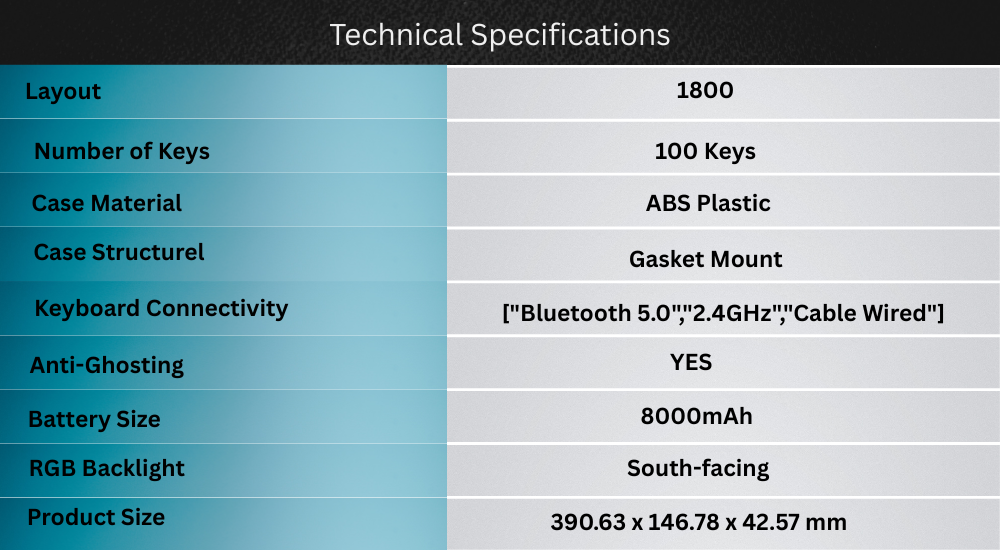
Pros and Cons: Balanced Perspectives
Positive Aspects
- Exceptional wireless performance with minimal latency in 2.4GHz mode
- Triple connectivity options (2.4GHz, Bluetooth, wired) for maximum flexibility
- Impressive battery life compared to many wireless competitors
- Full-size layout with complete functionality
- Hot-swappable switch option available for customization enthusiasts
- Solid build quality with aluminum top plate
- Comprehensive software customization
- Competitive pricing for the feature set
Areas for Improvement
- ABS keycaps may develop shine over extended use
- Software lacks some advanced features found in more established brands
- Stabilizers, while pre-lubed, could benefit from additional tuning
- Slightly heavier than some wireless alternatives
- Limited color options compared to some competitors
- No dedicated media controls without using function key combinations
Price and Value Proposition: Budget-Conscious Premium
The AULA F99 Pro is positioned in the mid-range segment of the gaming keyboard market, with a price typically ranging from $69.99 to $119.99, depending on the variant (standard vs. hot-swappable) and current promotions. This pricing represents an attractive value proposition given the feature set and build quality.
Market Comparison
When compared to competitors in the wireless mechanical keyboard space:
- The Keychron K2 offers a more compact 75% layout at a similar price point but with fewer gaming-specific features and customization options
- The ASUS ROG Strix Scope II 96 provides a space-efficient 96% layout with premium materials, but at a significantly higher price point
- The Razer Huntsman V2 delivers superior optical switch technology and polished software, but lacks wireless functionality and comes at a premium price
- Logitech’s G915 offers similar wireless performance with low-profile switches, but at nearly twice the price
Value Assessment
For the price, the AULA F99 Pro delivers exceptional value for users seeking:
- Reliable wireless performance for gaming without premium pricing
- Multi-device connectivity for flexible setups
- Full-size functionality without compromises
- Mechanical keyboard experience with customization potential
- Decent battery life for practical wireless usage
While it doesn’t match the premium materials or refined software experience of top-tier options like the ASUS ROG Strix Scope II 96, it delivers the core functionality and performance at a significantly more accessible price point, making it an excellent value proposition for budget-conscious gamers unwilling to compromise on essential features.
Conclusion: Wireless Freedom Meets Gaming Performance
The AULA F99 Pro Wireless Mechanical Keyboard successfully challenges the notion that affordable wireless keyboards can’t deliver gaming-grade performance. With its combination of connectivity options, solid build quality, and comprehensive feature set, it represents a compelling option in the mid-range mechanical keyboard market.
Ideal User Profile
The F99 Pro is particularly well-suited for:
- Gamers seeking wireless freedom without compromising on performance
- Users who need to control multiple devices with a single keyboard
- Those who value a full-size layout with numpad functionality
- Budget-conscious consumers looking for premium features at a reasonable price point
- Users who appreciate customization options but don’t want to assemble a custom keyboard
Final Verdict
With its impressive wireless performance, versatile connectivity options, and solid construction, the AULA F99 Pro earns a strong recommendation for users seeking a wireless mechanical keyboard that doesn’t compromise on essential gaming features. While it lacks some of the refinements found in premium alternatives like the ASUS ROG Strix Scope II 96 or the technological innovations of the Razer Huntsman V2, it delivers exceptional value at its price point.
The F99 Pro demonstrates AULA’s growing understanding of both the gaming and keyboard enthusiast communities, offering a product that satisfies the core requirements of both while maintaining accessibility. As wireless technology continues to improve, the F99 Pro establishes itself as a worthy contender in the increasingly competitive wireless mechanical keyboard market.
Frequently Asked Questions
How does the wireless latency compare to a wired mechanical keyboard?
In 2.4GHz mode, the F99 Pro delivers response times nearly indistinguishable from wired alternatives for most users, with technical measurements showing just 0.8- 1.2ms latency. For competitive gaming, this difference is negligible, though the most demanding esports professionals might still prefer wired options.
Can I use custom keycaps with the AULA F99 Pro?
Yes, the keyboard features standard keycap sizes and MX-compatible stems, making it compatible with most aftermarket keycap sets. This allows for significant aesthetic customization beyond the included ABS keycaps.
How does the battery life compare to other wireless keyboards?
The F99 Pro’s battery life is competitive within its price range, offering approximately 40-60 hours with moderate RGB lighting. This compares favorably to the Keychron K2, which offers similar battery performance, while premium options like some Logitech models may offer longer battery life at significantly higher price points.
Is the AULA software required for the keyboard to function?
No, the keyboard works with default functionality out of the box. The software enhances customization options, but it isn’t necessary for basic operation or accessing preset lighting effects via function key combinations.
How does the typing experience compare to the ASUS ROG Strix Scope II 96?
The ASUS ROG Strix Scope II 96 offers a more premium typing experience with higher-quality PBT keycaps and better-tuned stabilizers, but the AULA F99 Pro delivers satisfactory typing performance at a more accessible price point. The hot-swappable version of the F99 Pro allows enthusiasts to narrow this gap by installing premium switches and modifying stabilizers.
Upgrade your gaming setup with the AULA F99 Pro Wireless Mechanical Keyboard – precision, comfort, and style in one!
See Price
